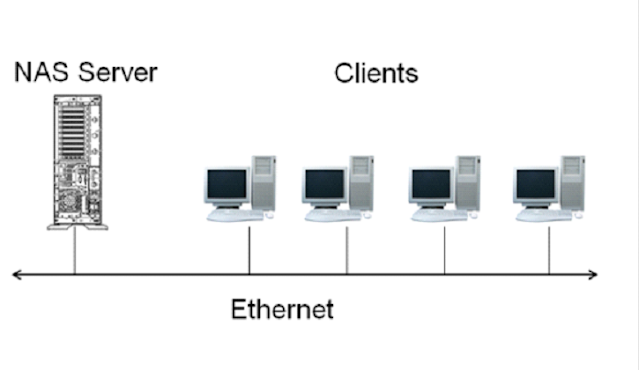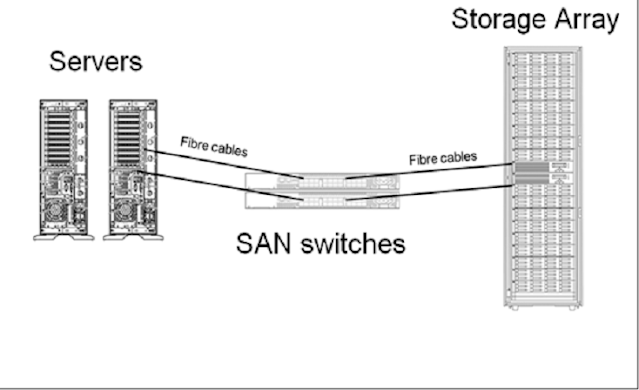DAS (Direct Attached Storage):-
When Windows servers leave the factory, they can be configured with several storage options. Most servers will contain 1 or more local disk drives which are installed internal to the server’s cabinet. These drives are typically used to install the operating system and user applications. If additional storage is needed for user files or databases, it may be necessary to configure Direct Attached Storage (DAS).
DAS is well suited for a small-to-medium sized business where sufficient amounts of storage can be configured at a low start up cost. The DAS enclosure will be a separate adjacent cabinet that contains the additional disk drives. An internal PCI-based RAID controller is typically configured in the server to connect to the storage. The SAS (Serial Attached SCSI) technology is used to connect the disk arrays as illustrated in the following example.
NAS (Network Attached Storage):-
A third type of storage solution exists that is a hybrid option called Network Attached Storage (NAS). This solution uses a dedicated server or “appliance” to serve the storage array. The storage can be commonly shared to multiple clients at the same time across the existing Ethernet network. The main difference between NAS and DAS and SAN is that NAS servers utilize file level transfers, while DAS and SAN solutions use block level transfers which are more efficient.
NAS storage typically has a lower start up cost because the existing network can be used. This can be very attractive to small-to-medium size businesses. Different protocols can be used for file sharing such as NFS for UNIX clients and CIF for Windows clients. Most NAS models implement the storage arrays as iSCSI targets that can be shared across the networks. Dedicated iSCSI networks can also be configured to maximize the network throughput. The following diagram shows how a NAS configuration might look.
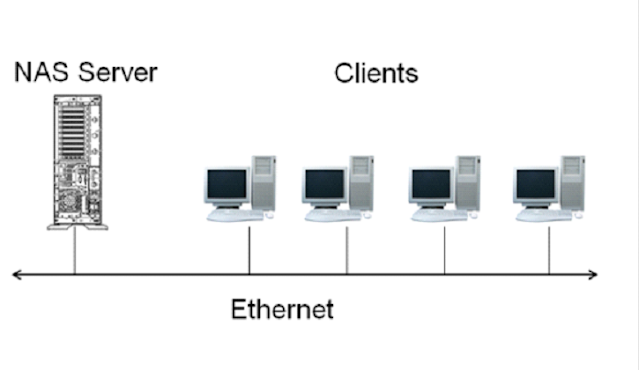
SAN (Storage Area Networks):-
With Storage Area Networks (SAN), we typically see this solution used with medium-to-large size businesses, primarily due to the larger initial investment. SANs require an infrastructure consisting of SAN switches, disk controllers, HBAs (host bus adapters) and fiber cables. SANs leverage external RAID controllers and disk enclosures to provide high-speed storage for numerous potential servers.
The main benefit to a SAN-based storage solution is the ability to share the storage arrays to multiple servers. This allows you to configure the storage capacity as needed, usually by a dedicated SAN administrator. Higher levels of performance throughput are typical in a SAN environment, and data is highly available through redundant disk controllers and drives. The disadvantages include a much higher start up cost for SANs, and they are inherently much more complex to manage. The following diagram illustrates a typical SAN environment.

 Reviewed by YourOnlineZone
on
29 January
Rating:
Reviewed by YourOnlineZone
on
29 January
Rating: