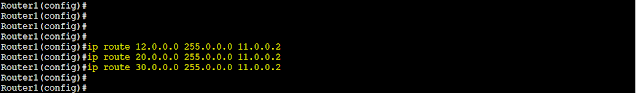What is Routing?
Routing is a process that help to transfer packet from one network to other network by selecting the best path for available path.
There are 2 type of Routing :-
- Static Routing -> Default,
- Dynamic.
Static routing
In case of Static Routing all the root on the router must configure by network admin and the information given by network admin must be 100% correct, Otherwise packet will not reached it destination.
This is the fastest type of routing method , It is very suitable for small network because in big network all information provide by network admin and it is very difficult to manage. Because if any situation any addition or deletion in the network of router, it will change entire router.
Serial Interface
It is use to connect one router to another router. It is also known as WAN port of Router. We use Serial Cable for this connection.
There are 2 type of Serial Cable
1. Standard Serial Cable (60 PIN)
2. Smart Serial Cable (20 PIN)
Serial Interface require TCP configuration internet interface it use to connect LAN Segment to router. This interface act as a gateway for LAN Segment, It is also support TCP/IP configuration.
How to add IP Address on the router Port?
Click on Router1 go CLI option and apply all this commands
Router>en
Router#conf t
Router(config)#int se1/0
Router(config-if)#ip add 11.0.0.1 255.0.0.0
Router(config-if)#clock rate 64000
Router(config-if)#no shut
CHANGED: Interface
Router(config-if)#int fa0/0
Router(config-if)#ip add 10.0.0.1 255.0.0.0
Router(config-if)#no shut
 |
| Look Router1 commands prompt |
Add IP address on the Router2 port
Click on Router2 go CLI option and apply all this commands
Router2>en
Router2#conf t
Router2(config)#
Router2(config)#int se1/0
Router2(config-if)#ip add 11.0.0.2 255.0.0.0
Router2(config-if)#clock rate 64000
Router2(config-if)#no shut
CHANGED: Interface
Router2(config-if)#int se1/1
Router2(config-if)#ip add 12.0.0.1 255.0.0.0
Router2(config-if)#clock rate 64000
Router2(config-if)#no shut
CHANGED: Interface
Router2(config-if)#int fa0/0
Router2(config-if)#ip add 20.0.0.1 255.0.0.0
Router2(config-if)#no shut
 |
| Look Router2 commands prompt |
Add IP address on the Router3 port
Click on Router3 go CLI option and apply all this commands
Router>en
Router#conf t
Router(config)#
Router(config)#int se1/0
Router(config-if)#ip add 12.0.0.2 255.0.0.0
Router(config-if)#no shut
CHANGED: Interface
Router(config-if)#int fa0/0
Router(config-if)#ip add 30.0.0.1 255.0.0.0
Router(config-if)#no shut
 |
Look Router3 commands prompt |
How define static routes on cisco router and go step-by-step router
Define Static Route Router1
commands-
Router1(config)#ip route 12.0.0.0 255.0.0.0 11.0.0.2
Router1(config)#ip route 20.0.0.0 255.0.0.0 11.0.0.2
Router1(config)#ip route 30.0.0.0 255.0.0.0 11.0.0.2
Define Static Route Router2
commands-
Router2(config)#ip route 10.0.0.0 255.0.0.0 11.0.0.1
Router2(config)#ip route 30.0.0.0 255.0.0.0 12.0.0.2
Define Static Route Router3
Commands-
Router(config)#ip route 20.0.0.0 255.0.0.0 12.0.0.1
Router(config)#ip route 11.0.0.0 255.0.0.0 12.0.0.1
Router(config)#ip route 10.0.0.0 255.0.0.0 12.0.0.1
Note- And provide IP address all client machine (PC)
What did you learn today?
I hope you have liked my article how define static routes on cisco router. It has always been my endeavor to provide complete information about how to define static routes on cisco router, so that there is no need to search them in the context of that article in any other sites or Internet.
keywords-
 Reviewed by YourOnlineZone
on
18 April
Rating:
Reviewed by YourOnlineZone
on
18 April
Rating: