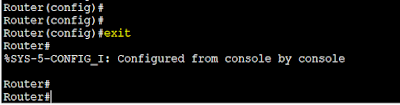Top 30 plus basic command of cisco router with hends-on practical and very easy to one-by-one top 30 basic commands of cisco router for networking hepls.
Q.1.How
to move user mode to priviledge mode?
Ans- Enable or en
Q.2.How
to move priviledge mode to user mode?
Ans- Disable or exit
NOTE:-"Exit" Command use to move higher
mode to lower mode.
Q.3.How
to move priviledge mode to global configuration mode?
Ans- Configuration terminal or config t.
NOTE:-"Ctrl+z" use to move
higher mode to priviledge mode.
Q.4.How to see possible all command on your position ?
Ans- Go on mode and put the "?" mark.
Q.5.How
to see time in router?
Ans- Show clock or sho clock.
Q.6.How
to show version of IOS or configure register value?
Ans- Show version or show version.
Q.7.How
to show running configuration?
Ans- Show run or show run.
Q.8.How
to check IOS name and information?
Ans- Show flash or show flash.
Q.9.How
to see history of command?
Ans- Sho history or show history.
Q.10.How
to set Date and Time?
Ans:- router#clock
set 09:23:12 july 16 2020
Q.11.How
to set timezone?
Ans:- router(config)#clock timezone GMT+5.3 0
Q.12. How
to see information about interface?
Ans:- router#show ip interface brief
Q.13. How
to save configuration in NVRAM?
Ans:- Router#write
or wr
Q.14. How
to change router name?
Ans:- Router(config)#hostname
pappu
Q.15. How to set router name as default?
ANs:- Router(config)#no hostname
Q.16. How
to add MOTD(Message of the Day) in a router?
Ans:- Router(config)#banner
motd 'HELLO GOOD MORNING'
Q.17. How
to route and check routing table in router?
Ans:- Router#sh
ip route
Q.18. How
to show protocol address in router?
Ans:- Router#sh
ip protocol
Q.19.How
to know about speed of interface?
Ans:- Router(config)#int fa0/0
Router(config-if)#speed ?
Q.20.How
to know about mode of duplex use in interface?
Ans:- Router(config)#int fa0/0
Router(config-if)#duplex ?
Q.21. How
to copy information RAM to NVRAM?
Q.22. How
to save configuration NVRAM to RAM?
Ans:- Router#copy
startup-config running-config
Q.23. How
to select interface?
Ans:- Router(config)#int
fa0/0
Q.24. How
to set not login on the console?
Ans:- Router(config)#no
login console
Q.25. How
to assign password on router?
Ans:- Router(config)#enable
password jet@123
Router(config)#ctrl+z
Router#wr
Q.26. How
to restart the router?
Ans:- Router#reload
Q.27. How
to remove password from router?
Ans:- Router(config)#no
enable password
Q.28. How
to apply password on router with encryption mode?
Router(config)#ctrl+z
Router#reload
Q.29.How
to apply password on console port?
Ans:-Router(config)#line
console 0
Router(config-line)#password pappu@123
Router(config-line)#login
Router(config-line)#ctrl+z
Router#wr
Router#reload
Q.30. How to see password?
Ans:- Router#show startup-config
Q.31. How
to enter in rommon mode?
Ans:- First
restart router, At the booting time press "Window+Pausebreak"
Rommon1>confreg 0x2124
Rommon2>reset
After
that router boot by skip the NVRAM start without password.
Q.32. How to back to normal mode booting with NVRAM?
Ans:- First
restart router, At the booting time press "Window+Pausebreak"
Rommon1>confreg 0x2102
Rommon2>reset
After
that router boot with NVRAM.
Keywords:-
 Reviewed by YourOnlineZone
on
17 April
Rating:
Reviewed by YourOnlineZone
on
17 April
Rating: